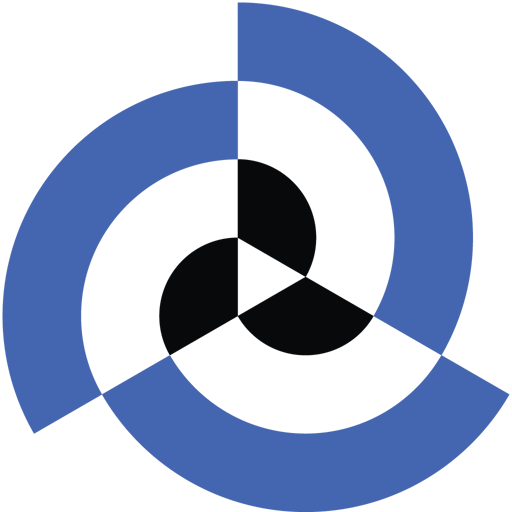Pessoal, hoje a dica é simples e rápida, vamos aprender a exportar um conteúdo HTML, pode ser uma div, ou table, o que você quiser, para excel!
Vou mostrar para vocês como exportar para excel utilizando Jquery e um plugin que encontrei na internet chamado btechco.excelexport que possibilita que você modifique o nome da planilha na qual você quer exportar
Veja o código:
<!DOCTYPE html>
<html lang="en" class="no-js">
<head>
<meta charset="UTF-8" />
<meta http-equiv="X-UA-Compatible" content="IE=edge,chrome=1" />
<title>Export HTML table to Excel Format With Jquery- WSnippets.com</title>
<meta name="description" content="Export HTML table to Excel Format With Jquery- WSnippets.com" />
<link rel="stylesheet" href="style.css" />
<!--[if lt IE 9]><script src="http://html5shiv.googlecode.com/svn/trunk/html5.js"></script><![endif]-->
</head>
<body>
<div class="wrapper">
<div id="test">
<div class="wrapper">
<h2>WSnippets.com - Export HTML table to Excel Format With Jquery</h2>
<div id="dv">
<table id="tblExport" style="border:1px solid black; ">
<thead>
<tr>
<th>#</th>
<th>First Name</th>
<th>Last Name</th>
<th>Username</th>
</tr>
</thead>
<tbody>
<tr>
<td style='background-color:red;'>1</td>
<td>Mark</td>
<td>Otto</td>
<td>@mdo</td>
</tr>
<tr>
<td>2</td>
<td>Jacob</td>
<td>Thornton</td>
<td>@fat</td>
</tr>
<tr>
<td>3</td>
<td>Larry</td>
<td>the Bird</td>
<td>@twitter</td>
</tr>
</tbody>
</table>
</div>
<div>
<button id="btnExport">Export to excel</button>
</div>
</div>
</div>
</div>
<script src="http://ajax.googleapis.com/ajax/libs/jquery/1.9.0/jquery.min.js"></script>
<script src="jquery.btechco.excelexport.js"></script>
<script src="jquery.base64.js"></script>
<script>
$(document).ready(function () {
$("#btnExport").click(function () {
$("#tblExport").btechco_excelexport({
containerid: "tblExport"
, datatype: $datatype.Table
, filename: 'sample'
});
});
});
</script>
</body>
</html>
Você pode fazer download dos arquivos aqui.
Um abraço! 🙂